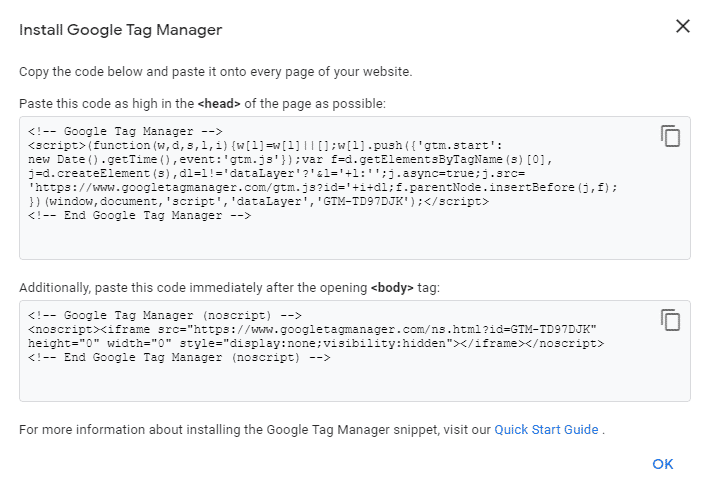To properly install Google Tag Manager, in many cases you will be required to provide your Container ID.
The Container ID is the identifier of the GTM Container you want the load on your site. This Container is part of a Google Tag Manger account (not to be confused with your personal Google account), which can host multiple Containers.
The Container ID is usually in the format of GTM-ABCD1234.
Finding your Container ID
- Go to your Google Tag Manager account
- Select the relevant account and then the relevant container using the dropdown menus
- The Container ID will show up on the top right corner of the screen
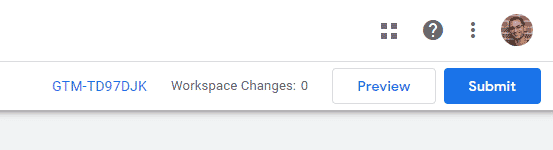
Finding your Google Tag Manger installation code
Clicking on the Container ID will show it’s installation code.