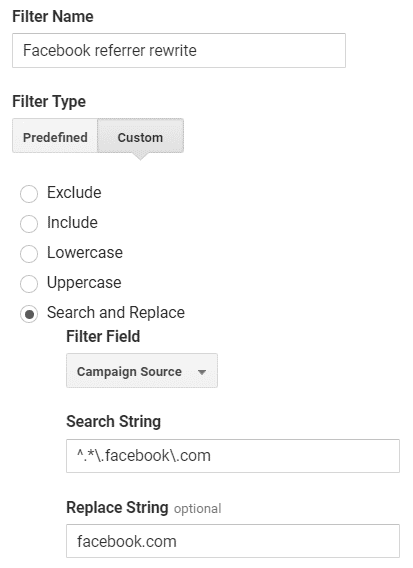The acquisition section in Google Analytics answers one of the key questions marketers are measuring: How are people finding my website?
Whether you’re a website owner or a marketer, answering this simple question is crucial for you. Resources are limited and we must measure success to distribute them as best we can. That is why understanding what are the biggest sources of traffic, and, in turn, conversions, is so important.
You want this information to be as accurate as possible, but the default reports are not always precise. In this guide, I’ll explain how the information is collected, why there is a problem, and show the technique to fix this in a few easy steps.
How does GA derive the traffic source/grouping
A visitor’s traffic source is derived from their browsing behavior. When a user clicks a link on their browser the information about the current page is passed to the destination page. This is known as the referral URL, which can be extracted using the document.referrer method in JavaScript.
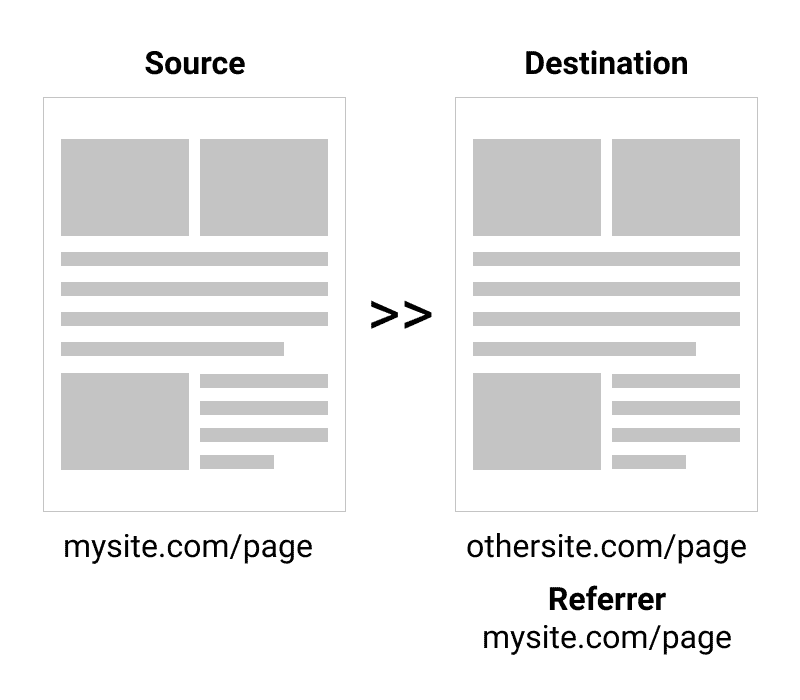
All visitors report the last page they came from, the referrer. The referrer is passed with every Google Analytics pageview and then parsed:
- If the referrer’s domain is the same as the site’s, treat it as navigation in the site
(if it’s the first pageview of the visit, it will be treated as a self-referral) - If the referrer’s domain is different from the site’s, try to categorize it into one of the Channel Groupings
This is true for all pages, regardless of on or off your site. It’s part of the HTTP request when loading a page:
a user clicks a hyperlink in a web browser > the browser sends a request to the server holding the destination webpage > Google Analytics gets the referrer URL > Google Analytics divides the URLs into the traffic sources categories.
Traffic sources breakdown
These traffic source categories are defined under a feature called Content Grouping. Content Grouping allows a rule-based customization of the way your data is aggregated in Google Analytics.
You could create a new group or edit an existing default one. For example, if you have a clothing e-commerce store, you might want to add content groups for men and women. Inside each group, you’ll have different product pages.
The channel grouping you get by default in Google Analytics is the traffic source grouping. It groups various traffic sources into several categories, with these four the most common ones:
- Organic Search – visitors who came from Google or another search engine.
- Social – visitors who came from a social network like Facebook, Linkedin, etc.
- Referral – visitors who came by clicking a referral link on another website.
- Direct – visitors who came in a way that’s not trackable. This could mean typing the exact URL into the browser, using a bookmark, or clicking a link on a mobile app.
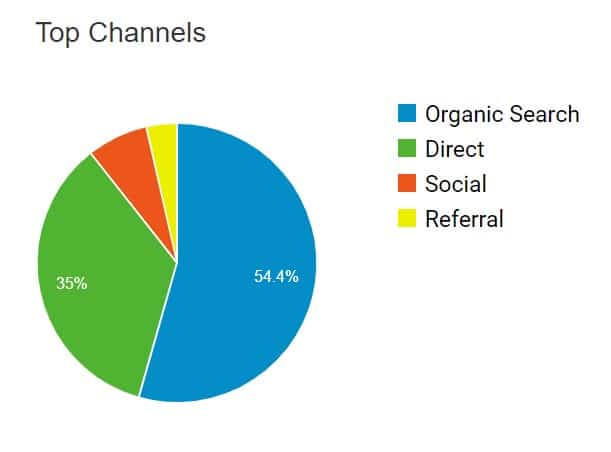
Each group has a rule it follows, such as “system defined channel = organic”. The system definition is based on a list of domains Google classified as search engines. Only if the referrer domain matches an item on Google’s pre-defined list of search engines, does it get classified as organic traffic.
Here’s how Google explains this in the “Analytics Help” center:
“Analytics automatically recognizes the most popular search engines, and attributes traffic to these sources. Traffic that finds your site through any of the default search engines appears as organic search traffic in your reports. Traffic that finds your site through any search engine not included in this list is considered referral traffic, (not as organic search traffic), in your reports.”
Why does it get it wrong
The list is not complete. There are search engines and websites with an embedded search engine that are missing. Even some of Google’s organic sources are not listed as organic by default.
Social networks traffic gets misclassified as well:
- Some traffic from Facebook appears as referral traffic instead of social traffic because of Link Shim. Facebook states they use Link Shim to deliberately restrict the referrer data. The official reason is “the URLs on Facebook themselves contain private information”. Further, it allows them to run tests on the destination URL to make sure it’s safe for the user to visit.
- Google is unable to distinguish organic social traffic from paid social traffic unless you use UTMs (see here how). It’s true for all social networks (Facebook, Linkedin, Twitter, etc).
How to Fix it – Organic
The following steps will manually add search engines to the predefined list of Organic traffic sources:
Step #1
Make a list of Organic Search Sources you want to include.
Go to Acquisition > All Traffic > Referral and find the misfits in the referral report.
Here are some examples to look for:
- Googleweblight.com
The traffic came from Google’s Web Light service for users searching on slow mobile clients. It automatically optimizes pages to load four times faster. - Cse.google.com
The traffic came from Google’s programmable search engine service. These customized search engines are embedded in websites and can show the results of Google Search. - news.google.com / news.url.google.com
The traffic came from Google News App & web browser - Googleapis.com
The traffic came from the “Article For You” or “Content Suggestion” features in Google Chrome
There are popular local websites with Google search embedded. They also appear as referral but are actually organic search, such as:
- Mail.ru based on Yandex.ru results
- Excite.com based on Google.com results
- kafe.co.il based on Google.co.il results
Step #2
Add new organic search sources to the list.
In Admin go to Property > Tracking Info > Organic Search Sources
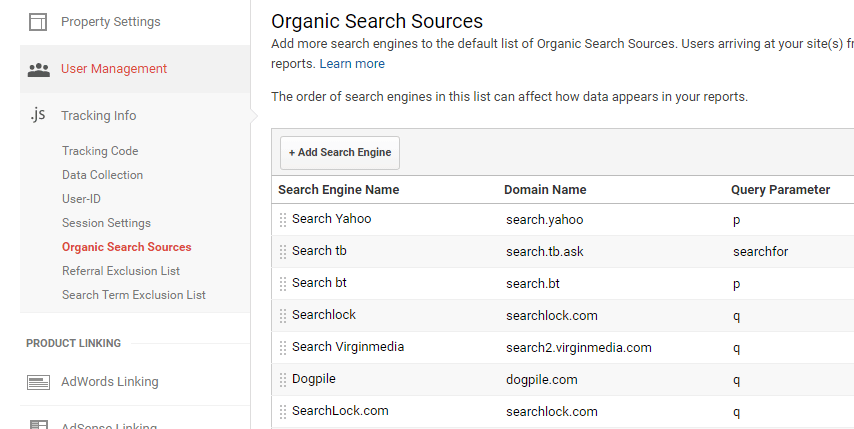
Step #3
Add the search engines from your referral list as shown here:
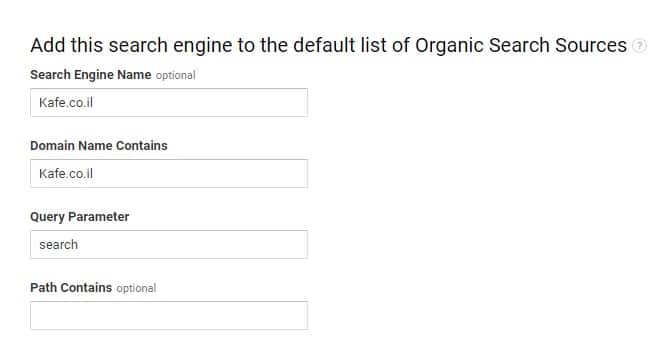
Step #4
Once finished, you should start to see the organic traffic classified correctly. It’s best to go over the referral list over the next few weeks to ensure Google is getting it right.
Two Alternative methods
You can rewrite the medium using a filter or Channel groupings. It’s less recommended because there is more room for error.
Please notice:
If this is the first time you are using filters or editing default channel grouping, these features can create a permanent and irreversible change to the data collected. The change will take place forward, not affecting past data. It’s always best to leave an untouched view as a backup.
- Filtering
In Admin go to View > Filters > Add filter
The settings for this filter are:
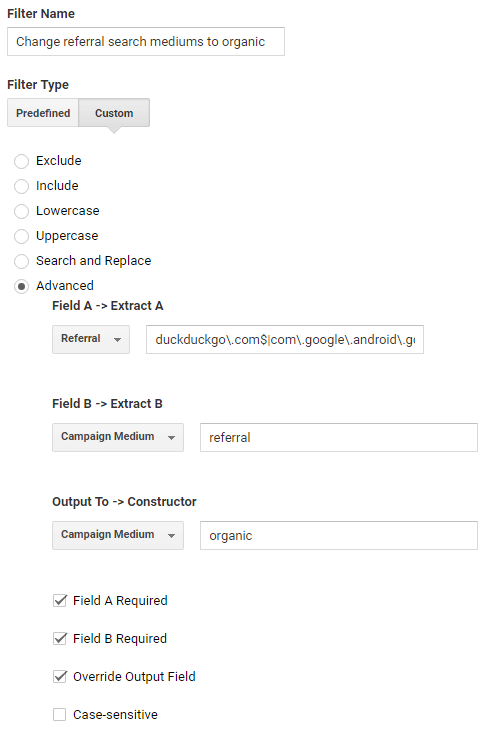
- Channel Grouping
In Admin go to View > Channel settings > Channel grouping > Edit Default Channel Grouping
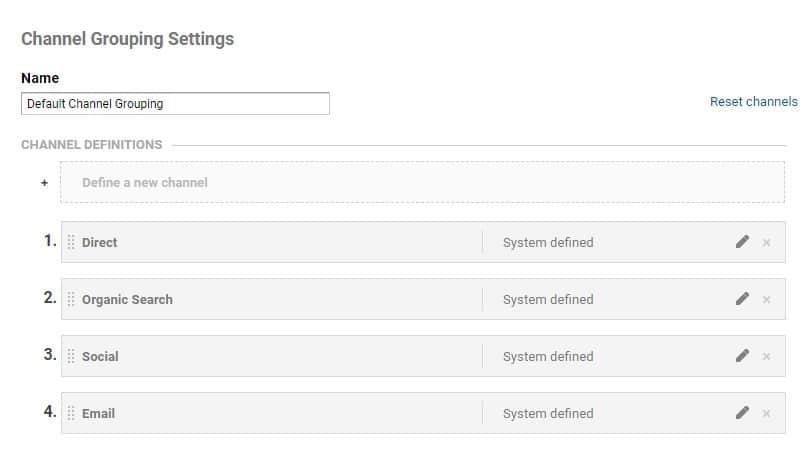
Then, Select “Organic Search” > edit icon > Select the rule in the drop-down menus (for example Source contains mail.ru)
It can take up to 24 hours for changes to take effect and be visible in the reports. You can reset the default channel grouping settings by clicking Reset channels at the top of the list.
How to Fix it – Social
Google Analytics recognized the generic Facebook.com domain as social traffic source but Facebook’s Link Shim detours users through subdomains that aren’t recognized, such as:
- lm.facebook.com
- l.facebook.com
- m.facebook.com
- web.facebook.com
To solve this we can use a filter to rewrite and combine all Facebook sources into the generic one.
In Admin go to View > Filters > Add a filter with the following settings: