In this post, we discuss advanced remarketing targeting tactics on Facebook Ads.
These tactics were extracted from an expert session given by Or Fialkov, CEO of Fialkov Digital at a professional meetup hosted by Fixel.
Or is a trailblazing PPC expert, writing the manuals that others follow.
This session in the video below was held in Hebrew but is summarized fully in English below. The full deck presented is available on this link (in English).
What is Dynamic Remarketing?
The most basic level of dynamic remarketing is a user that expressed interest in a product by visiting its page on a site. This user can then see that same product again in ads.
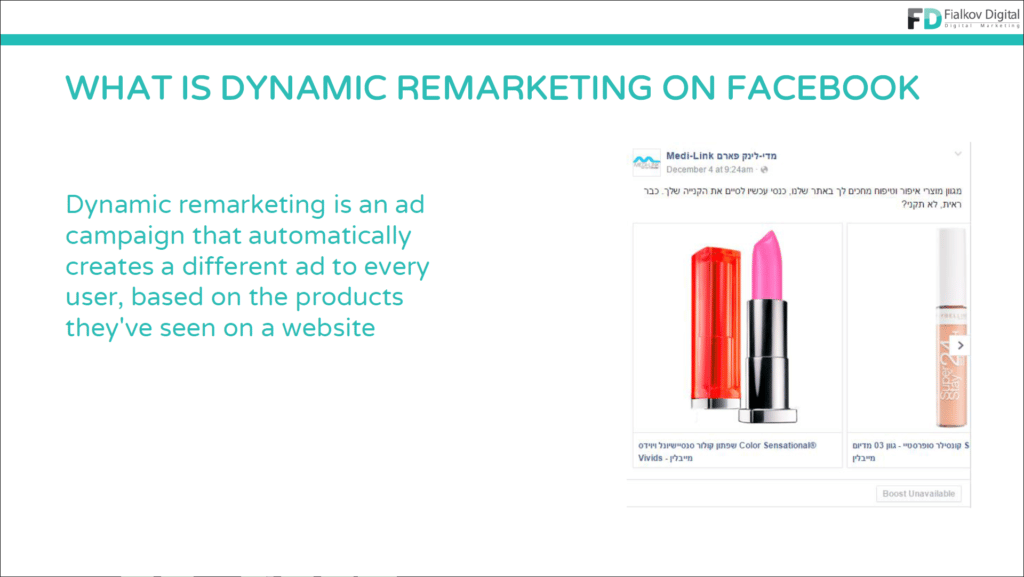
So if a user saw a certain lipstick on the website, the lipstick can then follow them around on Facebook.
Setting Up Dynamic Remarketing
The basic setup has three steps:
- Setup a pixel on the website
- Create a product feed
- Build a remarketing campaign
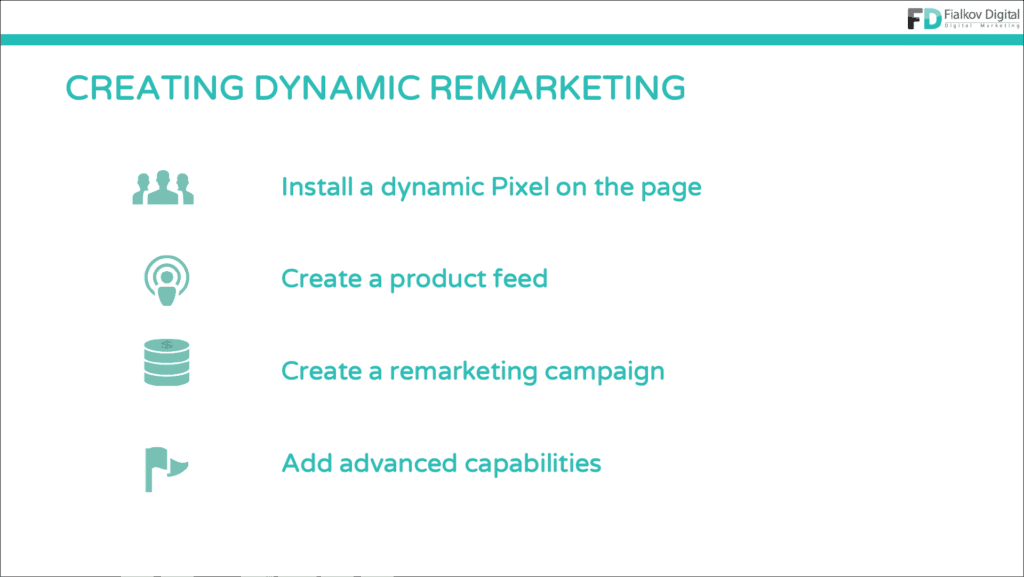
Out of the box, the basic pixel will send the product’s ID and the content type (e.g. product) and that’s it. However, Facebook allows for more advanced integrations which will send far more information through the Pixel to Facebook’s ad platform.
In this post, we will try to focus on driving value from these additional data by applying various targeting methods.
Why is this interesting?
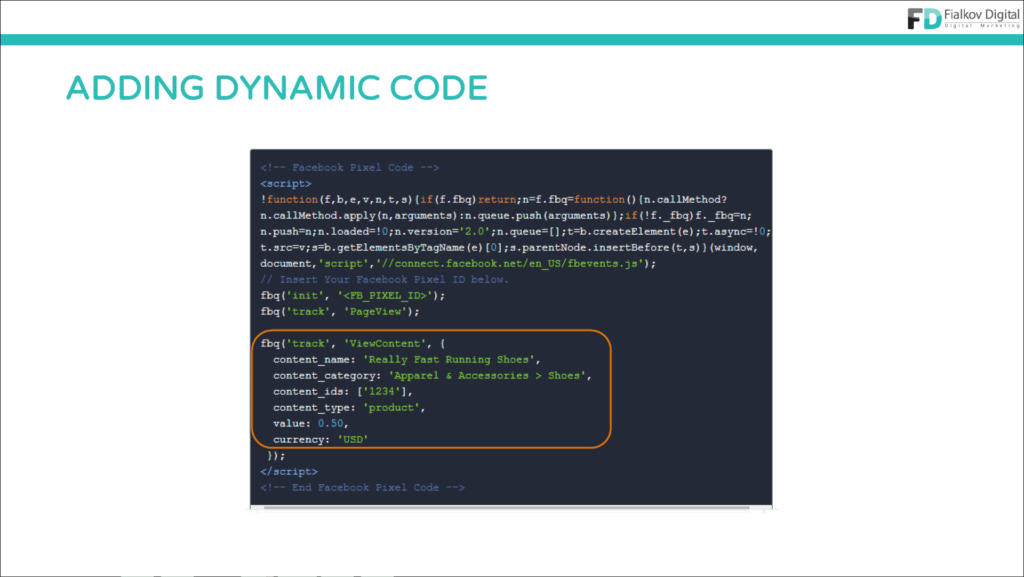
In this example, I’m sending a lot of information about these shoes, for example, their color – blue, if they’re men’s shoes or women’s shoes and so forth. Later on, based on these metrics I’ll be able to create filters like “Men’s shoes” or specific colors or price ranges.
Another advantage is that if there’s an issue with creating a feed on a specific website, the fact that you delivered these parameters will allow you to create a feed automatically regardless, without the need to manually create one.
Launching a Dynamic Remarketing campaign
Most people create remarketing campaigns that simply target all visitors with all the products on the site so that whatever products they’ve seen will follow them around. While that might be efficient for some sites, surely ones with few products that cater to the same audience, Facebook has a few less advertised but much more advanced options.
For example, you can look at people who have viewed products whose value was high, e.g. over 100$. These people would be very relevant for remarketing because they’re interested in spending larger sums.
On the other hand, people who only viewed the cheapest products, e.g. under 50$, wouldn’t be as interesting as their potential income wouldn’t justify the advertising expenditure.
This allows us to create combinations that match specific kinds of products with customer profiles. Using the attributes of the products viewed by the user, we can create a custom ad that matches them.
Each user can view up to 100 different products in a carousel, so there’s plenty of room to play with these. I can create any sort of combination, for example only Men’s items, products above a certain price point or only Black Shoes.
Use case: Sales and Clearance
Now, let’s consider a user that’s visited the Sale category on our site.
First, we can advertise the entire Sale category, showcasing all the products we currently have on sale, as this user might be a ‘Deal Seeker’. On the premise that a user that’s looking for a discounted product would be interested in other discounted products.
Second, we can advertise new products to this user. For this, we can create a custom product collection at a discounted price with items from the new collection in the store. We would usually hold off these ads for a month or two, so this user will be excited by the new products.
For example, we can show an ad with our new shoe collection to users that browsed the shoe category, a month or two after their visit, regardless of their purchase activity.
Use case: Cross-Category Up Sell
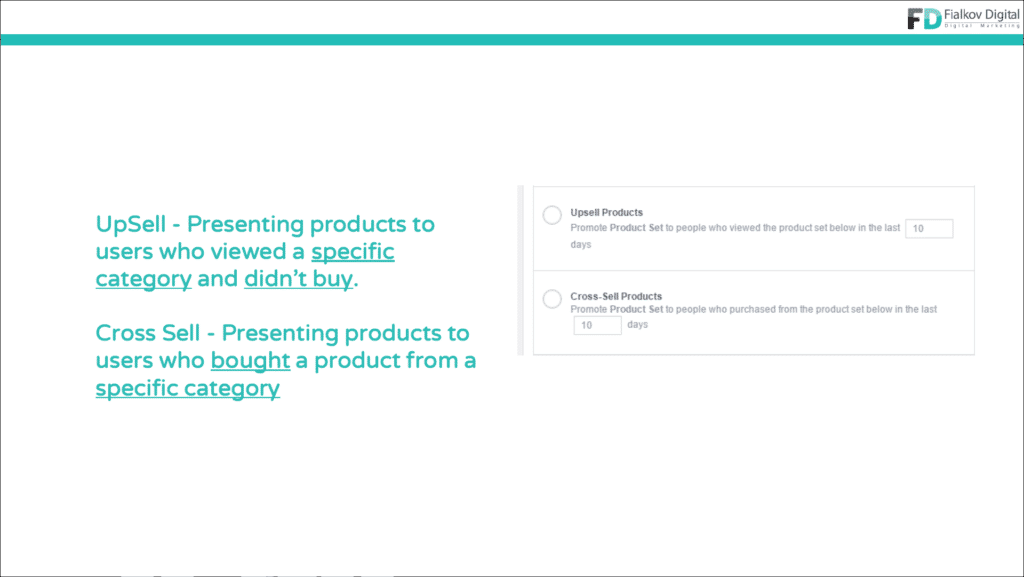
Let’s consider a user that bought a product from Category A and gets offered a product from Category B as an upsell. For example, someone who bought shoes gets offered a shirt as an upsell.
If the person didn’t buy the suggested product, there’s a chance that the specific product wasn’t to their liking. By showing them different products from different categories, you increase the chance of hitting their particular flavor.
The takeaway here is to use remarketing to pitch content that is from a different category than the one the user engaged with.
Facebook Dynamic Content
When we build the ad, Facebook allows us to add dynamic parameters like product price before and after the sale, product description. You can even add a catalog-specific discount that will only be shown in the ad. This way, the discount will only be shown to users that have exited your site without completing a purchase.
These additions greatly impact the likelihood of users clicking the ads, significantly improving CTR and conversion rates.
Use Case: Car Sales
You can also use text as dynamic content. For example, a customer we have sells cars and features a finance option. We added the ability to show the price of the monthly installments for each model. So we added a tag that generates a “Starting from 1500 NIS a month for 36 months.” This is a dynamic tag that we automatically generated and applied in the catalog.
Facebook guide for Dynamic ADs in the Auto industry
Personalizing the cards
When setting up the dynamic ads, you can also control the card that appears at the opening and closing of the carousel.
Use Case: Brick and Mortar Location
Though it is a bit time-consuming to add all the physical locations of your store, it carries a great advantage as many people still prefer buying products at brick-and-mortar locations.
You can dynamically add the closest location of the retailer to the ad so that the user sees a map of the nearest store.
Visitors interested in this usually go to the website and search for a physical address which can be difficult to understand and measure, by adding a map, you make this behavior easily measurable. Simply take the number of clicks on the map.
Use Case: Best Selling Baby Products
One of the lessons I’ve learned as a parent to a year old baby is that you buy certain items in bulk, for example, newborn bodysuits which you buy in packs of six.
Working with a retailer in this field, we’ve found that this was their best seller during the autumn. So when we set up the campaign, we used this offering as the opening card for the product sets we promoted. This resulted in a ROAS of X24.
Dynamic Price and Discount percentage overlays
Facebook can superimpose an image with text over your ad creative. Using a dynamic value for the price, in this case, means that when you update the price on your catalog, the ad will also be updated, even on the visual level. The same goes for the discount percentage.
These can be designed in various ways to make the text stand out. You can choose from an array of shapes and colors.
Use Case: Dynamic Price Changes
If a user has seen the product on the site, e.g. 100$, and there’s been a drop in price, we can advertise to them using this data. So a user that has seen 100$ will get the ad saying ‘20% Discount!’ while a user that has seen that same product with the discount already, will not see that same offer.
Using Product Sets beyond retail
Using the Dynamic Parameters and catalog isn’t restricted to Retail only. It can be applied just as easily to other verticals, as long as you’re creative enough.
Use case: Higher Education
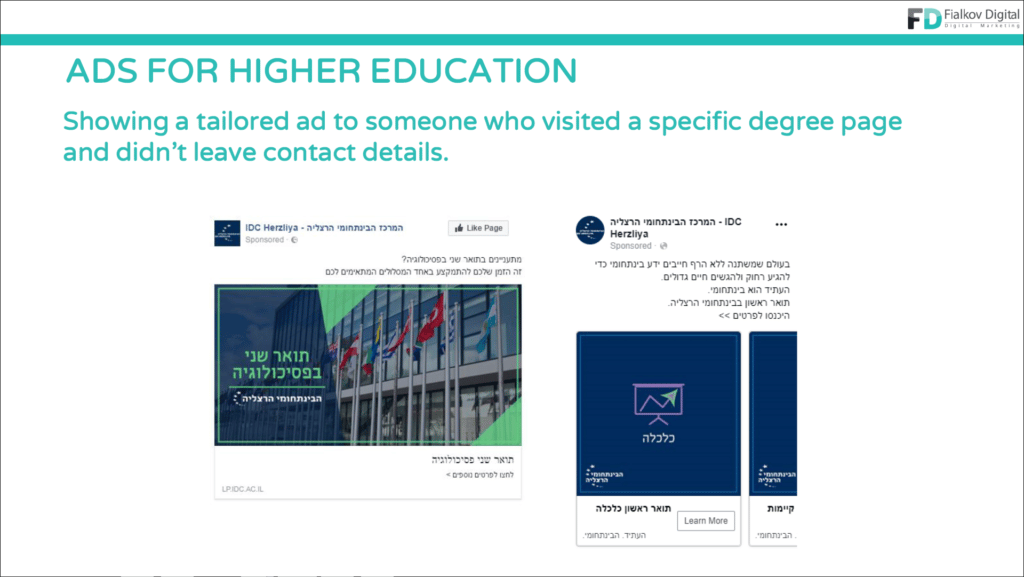
Someone who browsed a course in economics does not necessarily want to study economics for a degree. That user is browsing and could be interested in any kind of study.
What we did was create a custom parameter for every landing page and a matching catalog. So that a user who searches for a B.A in Economics will receive several remarketing ads:
- An ad showcasing specifically the degree in Economics
- A carousel with a Product Set of similar degrees that might interest him. For example, Economics can be paired with Business Administration and Marketing but less so with Social Work.
This also allows us to control which degrees are visible and, for instance, if one program was fully enrolled, we could shut it off and remove it from the catalog entirely with one click.
Use case: Job Listings
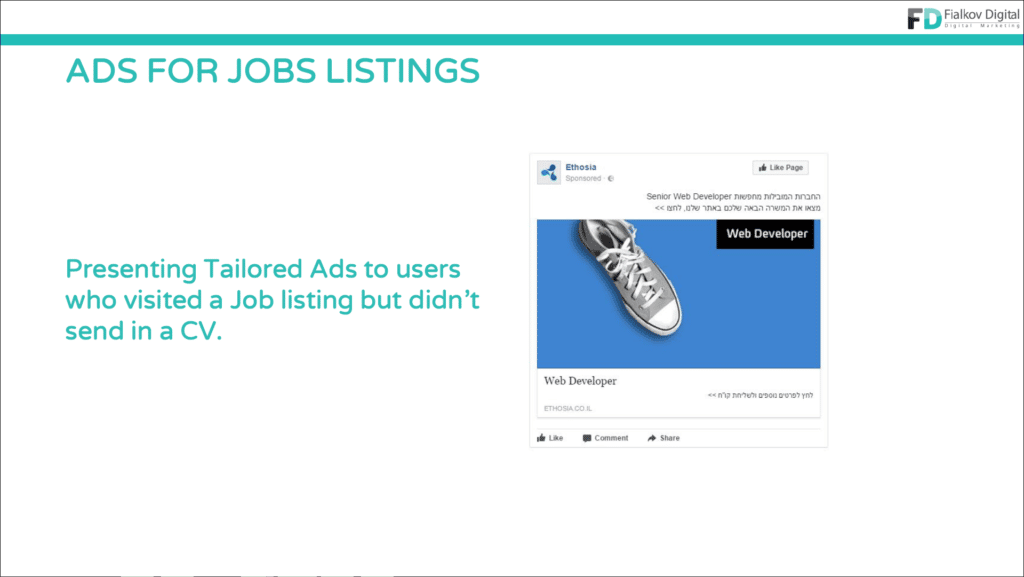
Similarly, we’ve used this tactic for an HR Agency.
A user that visited an open position and didn’t leave his CV. That user might not be interested in anything that’s available right now, but he may be interested in new jobs as they become available. We created a catalog of new jobs, segmented by the job that was browsed.
The result is relevant to job offers that follow the user until the user chooses to leave their CV and if a job is no longer relevant, again, it’s simply removed from the catalog.
Collection Ads
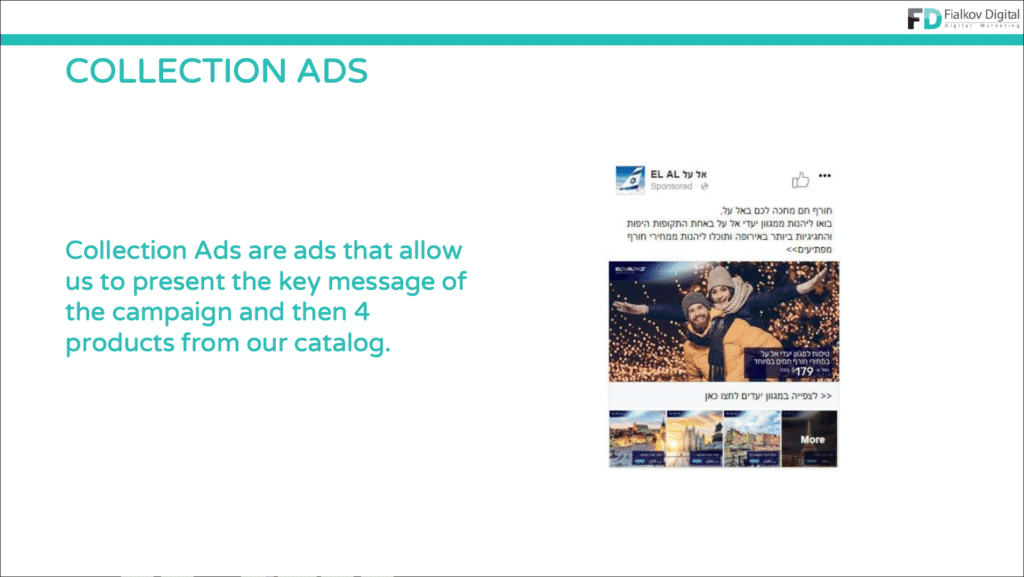
Collection ads are ads that feature a main creative image and below it a few products and when you click on it you’ll get a canvas.
The canvas can hold any kind of ad content. In this example, these are flight destination options. Also, instead of using products, you can use templates that look more like a landing page which can drive higher quality intent.
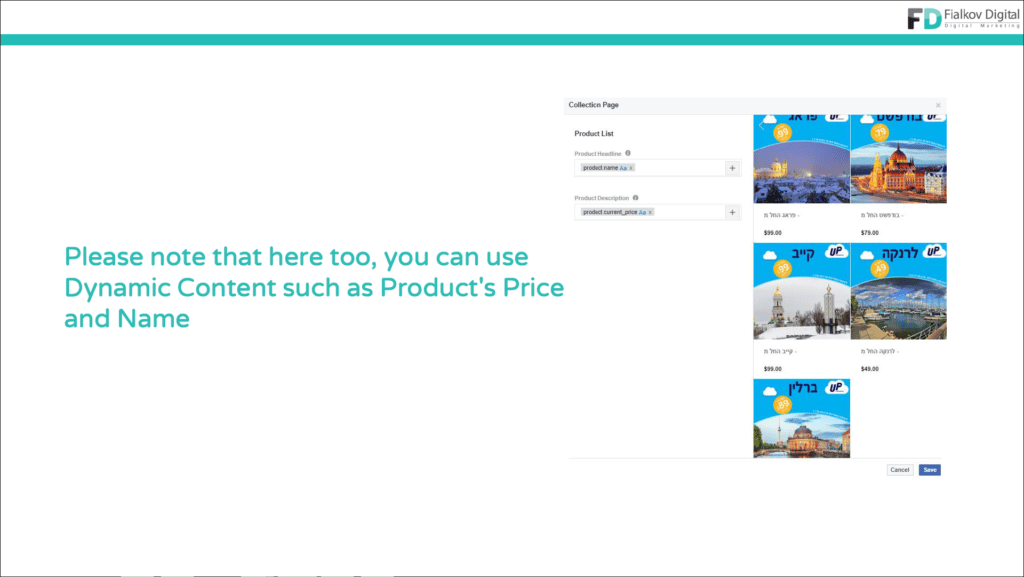
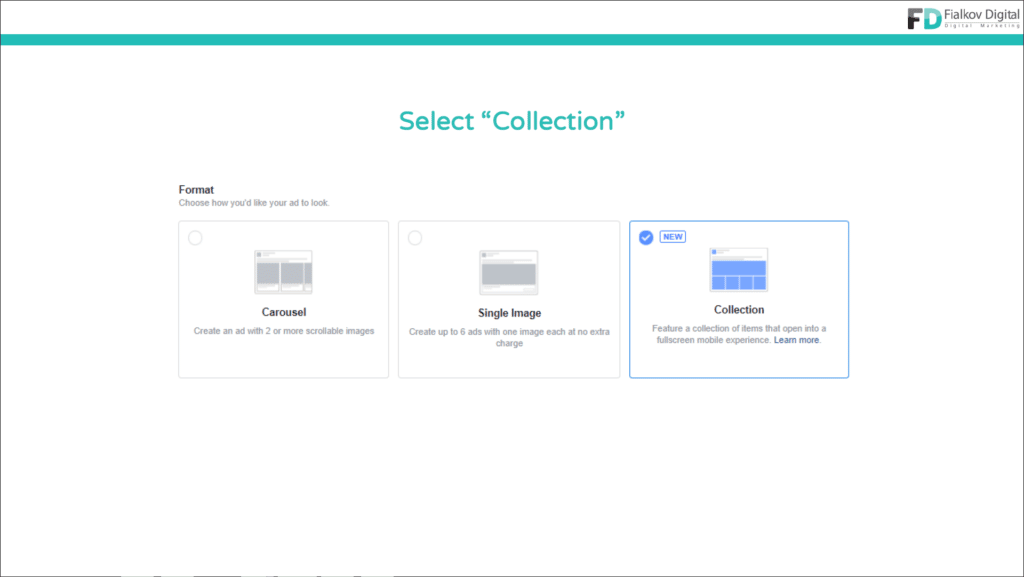
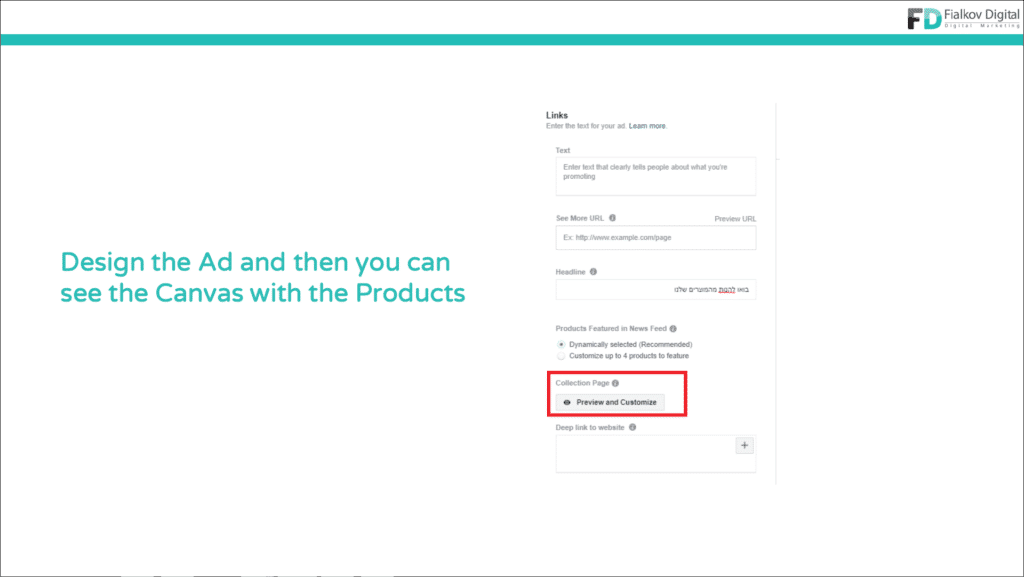
Dynamic Remarketing for Flights
Another great option for dynamic ads is Flights. Aside from using the standard remarketing, we created Product Sets to combine similar destinations, for example, Classic Europe or Backpacker Destinations in the Far East.
One of the key tactics here is to understand the lookback window in which you are operating. For example, Classic Europe vacations can be short to plan, 3-7 days, while Backpacking in the Far East will have a much longer lookback, up to 30 days.
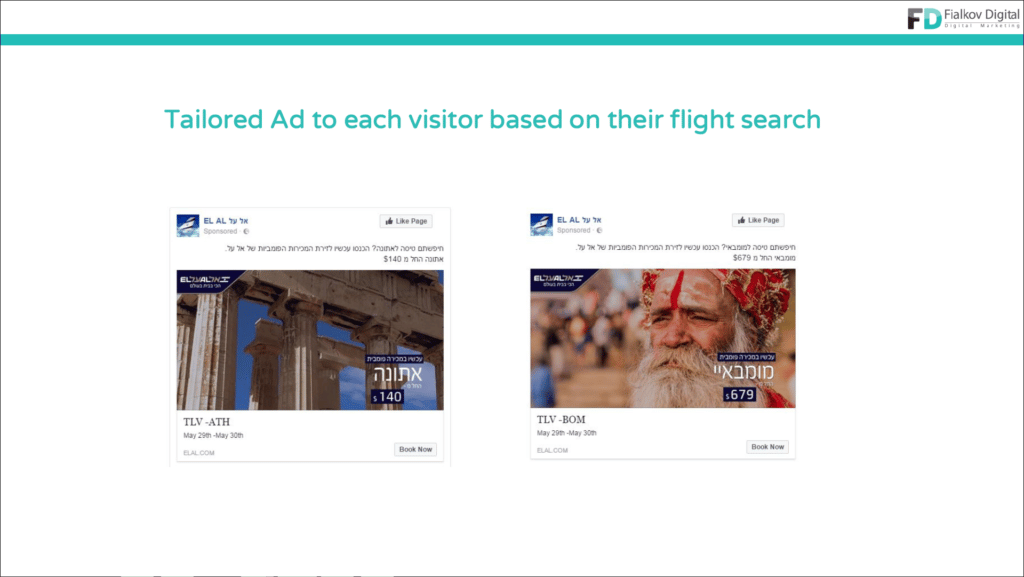
Using dynamic content, we can create ads that adjust to the user search based on our pre-created parameters and follow them around.
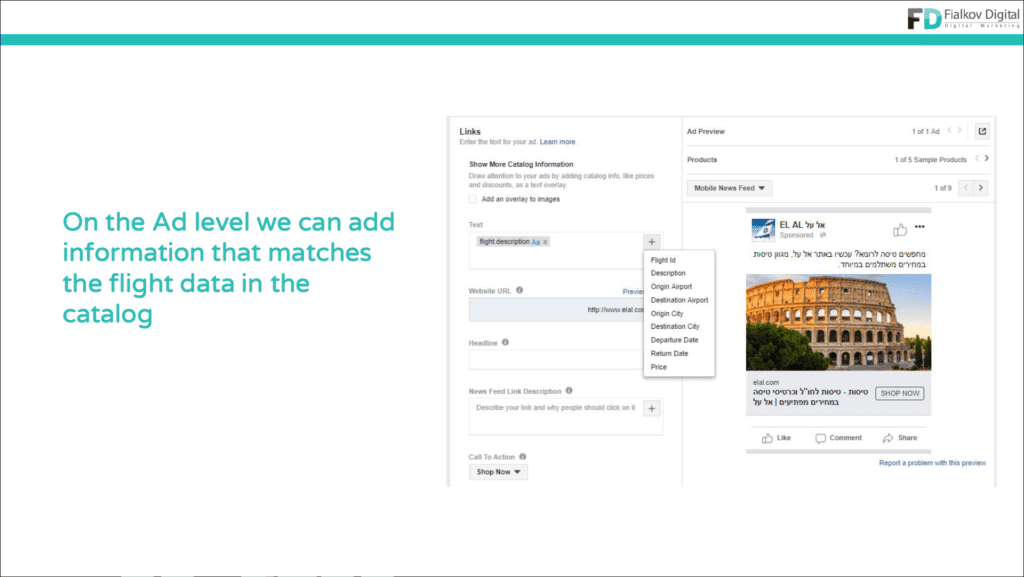
Broad Audiences and Acquisition
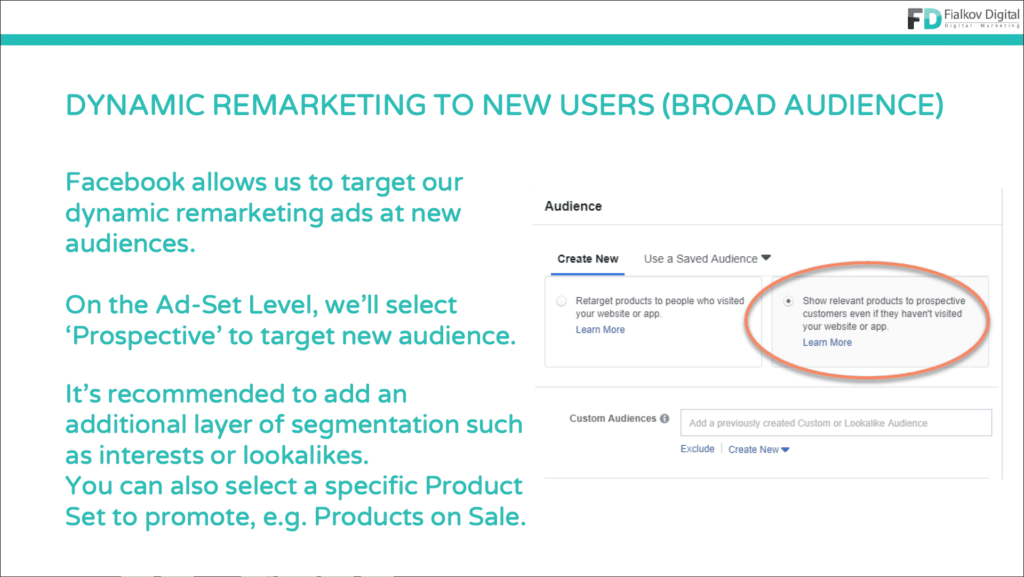
It is possible to use these tactics not only to reach out to audiences that have already visited your website but also to reach new audiences that haven’t yet engaged with your website. Using Facebook’s ‘Broad audience’ capabilities to show the dynamic ad to ‘Prospective’ audiences.
It’s a good idea to create a more granular lookalike and custom audiences based on engagement with specific products and ads.
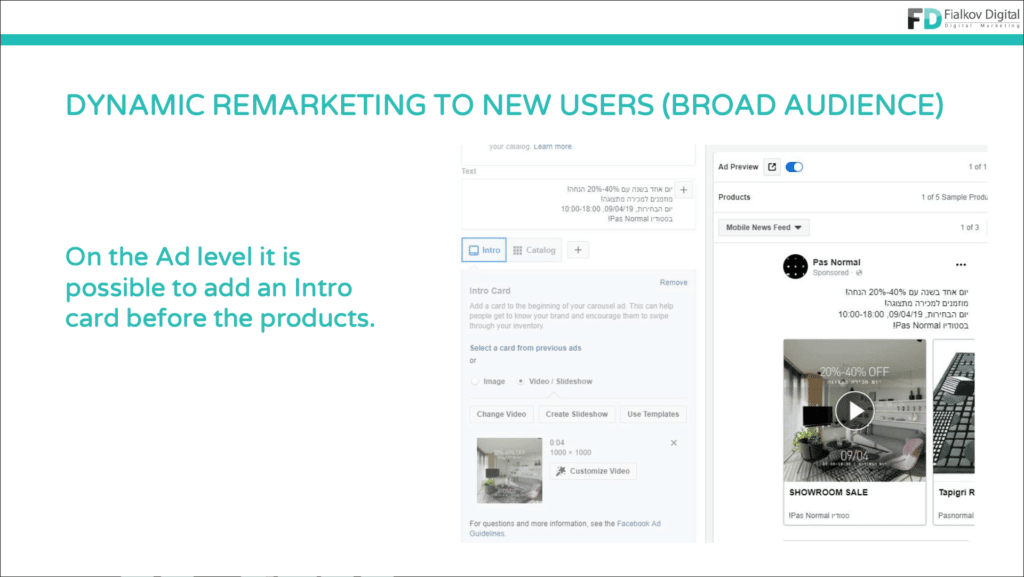
The resulting ad is a great lead-in to your website and can be used to reach out to new audiences without the need for new creativeד.
The full deck can be found here (in English).