First published on the Communit Blog
When we first started marketing Fixel globally, we run into several difficulties that most similar companies do. Working in a local environment in Israel, we could leverage our personal brands and recognition in the industry to land meetings and pilots with almost any major brand. Moving to a global playground, we didn’t have that advantage anymore.
Like most early-stage companies we lacked the budget and bandwidth to be able to launch large scale campaigns. At the same time, our solution wasn’t anything similar to existing ones in the market, so there was quite a bit of educating to do around it.
On the flip side, being an early stage company also meant we had the flexibility to run guerilla campaigns without worrying about our brand’s safety (heck, we barely had a brand). So that’s exactly what we did.
Experiment #1 – Reaching out to influencers
Working closely with our existing customers we try to keep our “ears to the ground” to get their feedback and feature requests. One of our B2B customers gave us feedback that while it’s great that we offer Google and Facebook targeting, he still lacks integration with a key platform he uses – LinkedIn. So we explored how we could integrate with LinkedIn and found there’s an inherent issue with the platform’s targeting methods.
When we solved the problem of integrating our tool with LinkedIn, we realized that we actually solved a wider issue that LinkedIn marketers face. So we decided we would release this as a free feature of our product to try and drive sign-ups to our product.
Now that we had this ‘lead magnet’, we needed to distribute it somehow. We pulled up a list of top LinkedIn advertising experts. We tried the classic LinkedIn messages approach but didn’t get any response. To be honest, these always look spammy. So we figured we’d try to tackle it differently.
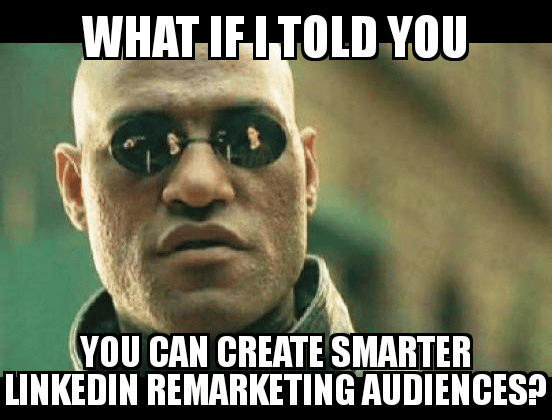
Since almost all of these were from the US, we looked them all up on Twitter and found them to be very active. We then tweeted to them with a simple meme:
This got us fantastic responses and eventually got our solution featured on a major industry blog.
Experiment #2 – Scaling up
So this experiment was real nice. But the key takeaway for us was that the conversation isn’t happening on LinkedIn but rather on Twitter. The US-based influencers we were after were active mainly there, posting the blogs, asking questions and even holding weekly chat such as the #ppcchat.
So we understood that our focus must shift to Twitter. We tried to monitor some hashtags and get involved in conversations but as a manual task, it wasn’t done well enough.
Then I happened to come across a great post by Roy Povarchik on how to find real Twitter engagement. In this post, he explains how to use simple search operators on Twitter to find the right opportunities to engage in conversation. Briefly, he suggests searching for tweets containing a keyword (e.g. Google Ads) alongside a question mark (to indicate a question being asked) and without a link (so isn’t promoting a blog post etc.).
I figured this will make my searches more accurate, but won’t solve the case of manual work. So I started thinking how can I automate this.
My go-to tool for such tasks is Integromat. If you’re familiar with Zapier, it’s basically that on steroids. It also has a free tier with which you can automate anything (unlike Zapier’s limited free tier).
So I created a new scenario in Integromat to integrate Twitter and Slack.
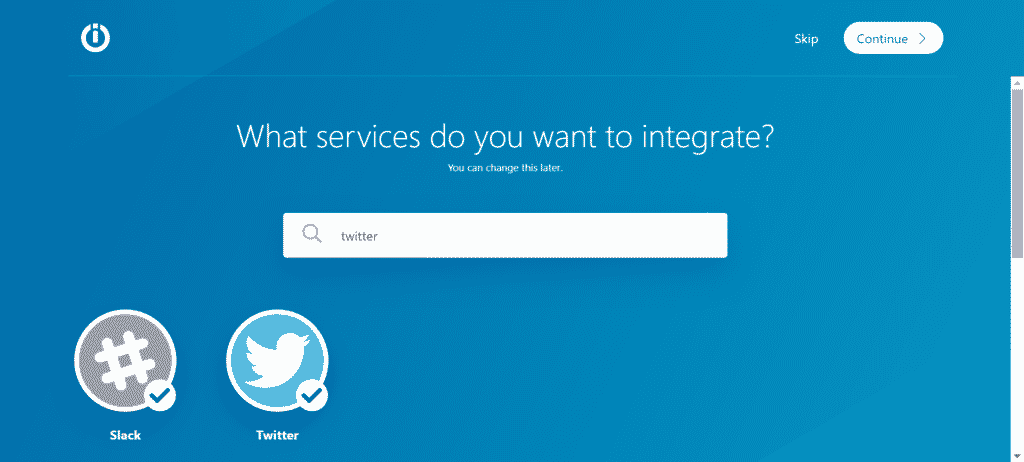
The scenario is set to Search for Tweets
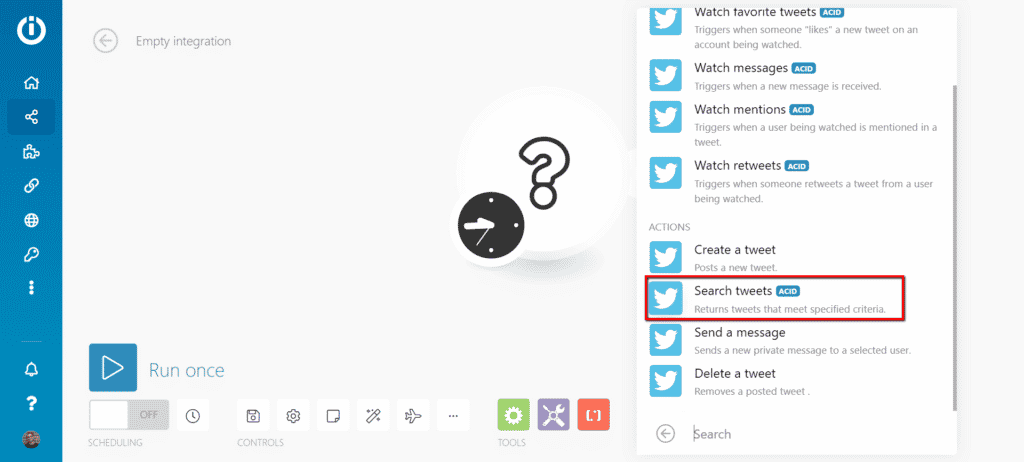
I configured it to connect to my account and search for tweets containing the phrases “retargeting” or “remarketing”
(Exact syntax – retargeting OR remarketing [?] -filter:links)
I’ve set the search to return 10 results which are then sorted by recency (under the Advanced Settings).
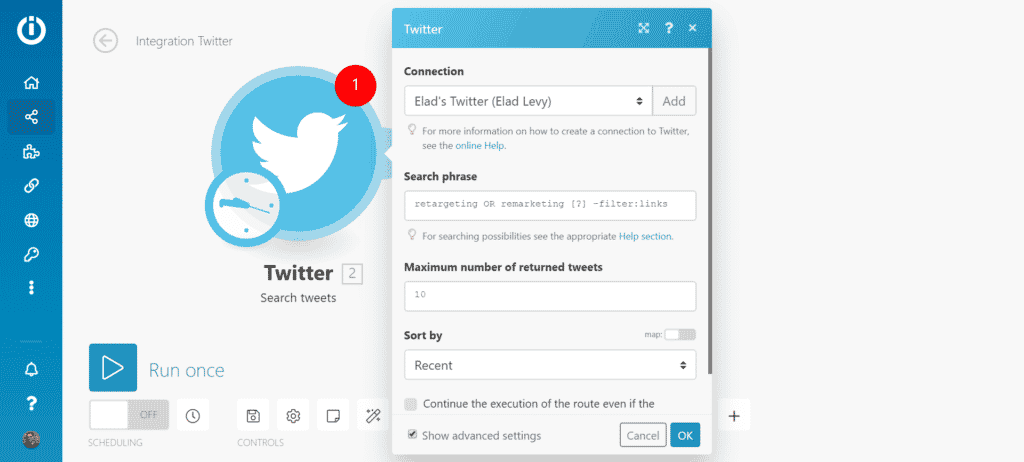
I’ve then set the scenario’s schedule to run daily at 3pm Israel (8am EST). The scenario can also be set to run every hour or on specific day of the week, whichever resonates for you.
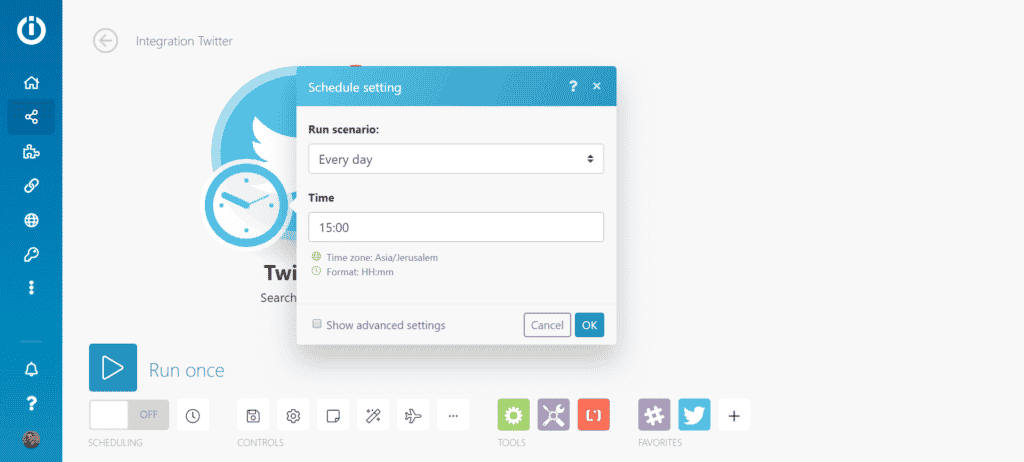
The next step was adding a second module of Slack.
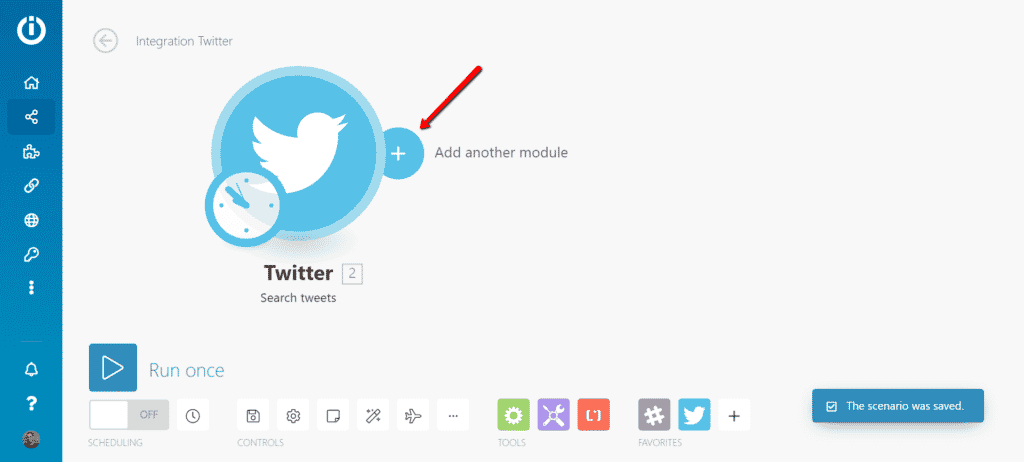
In that module, of the type ‘Create a message’, I’ve added the specific information I wanted to send to Slack.
In our case, we created a dedicated channel named twitter_bot. The information we send is the user’s name and follower count (so we can tell if important) and a link to the actual tweet.
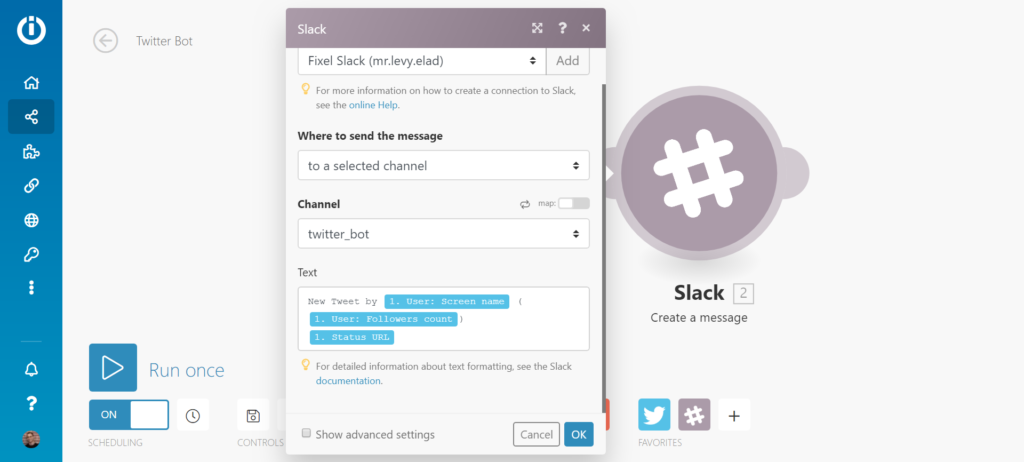
The end result in Slack looks like this:
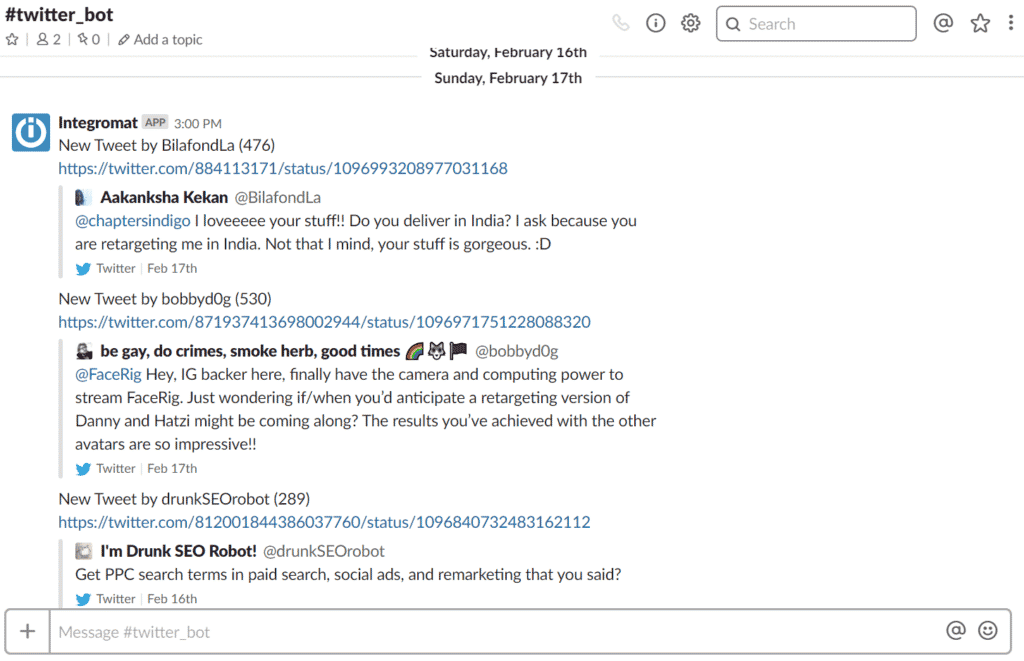
A final setup required is to add a filter to show only tweets from the past 24 hours (as that is my lookback window. To do this we add a filter between the Twitter and Slack modules.
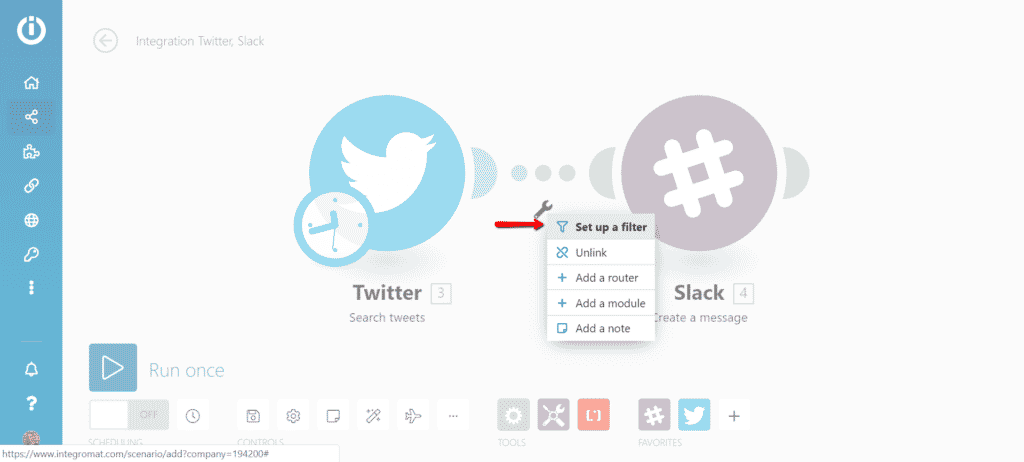
The filter is named in a descriptive manner (i.e. Tweets from recent 24 hours). The condition is set to check each tweet’s creation date (Date Created field) against the current time. Notice that that current time is formatted using the addHours function. You can similarly use the addMinutes function to monitor on a minute basis (e.g. check every 15 minutes). The Date and Time functions can be found under the relevant tab:
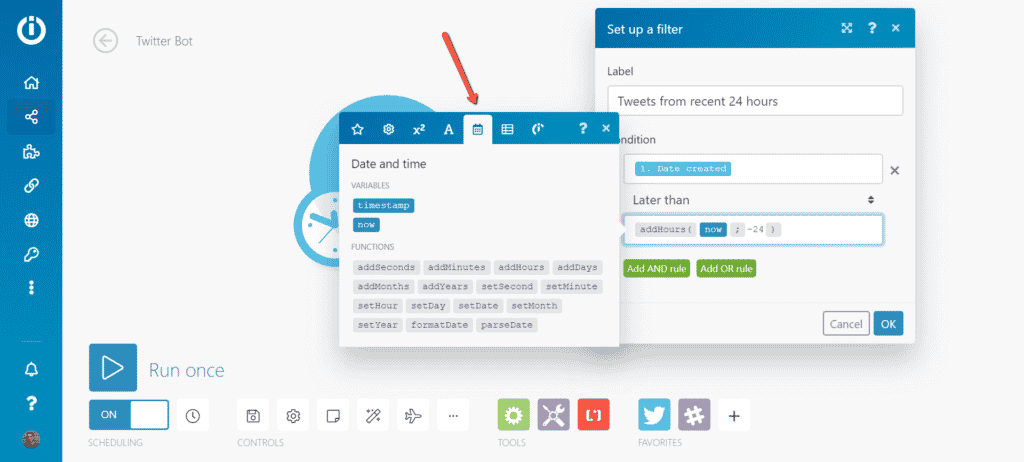
The end result will look similar to this:
24 Hours
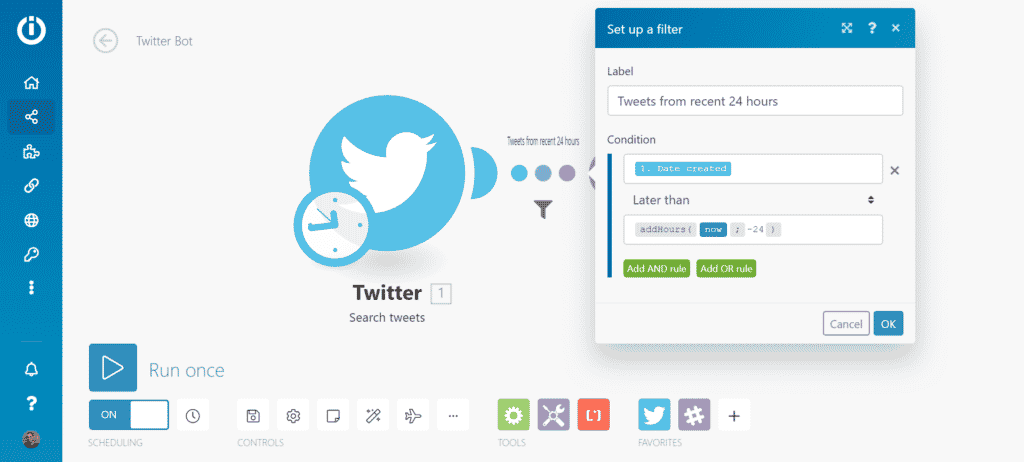
15 Minutes
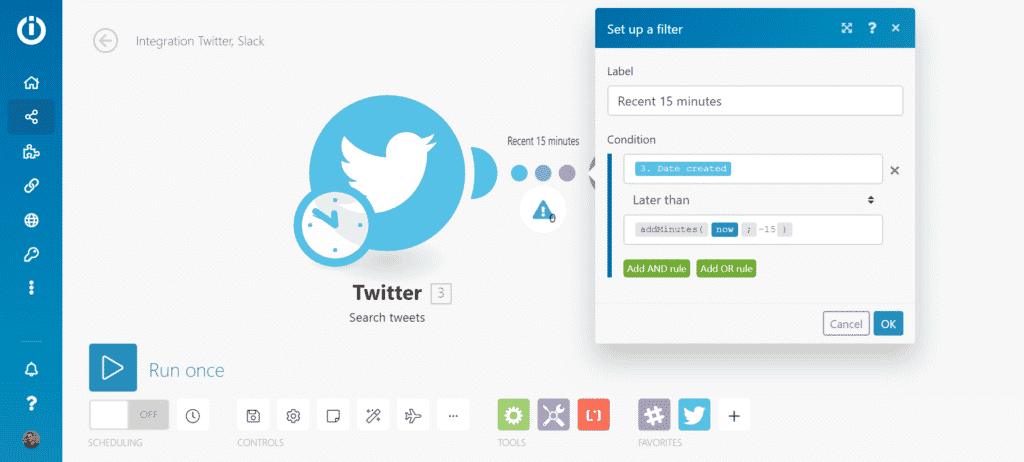
Now, we can easily monitor these keywords, and casually engage in conversation.
The results of this play are still unclear, as this is a long-term play, but we are engaged with the right people so even without immediate benefit. Over time we believe that these relationships and exposure will be beneficial, surely when it has cost us virtually nothing.