Are you running ads on YouTube? Wondering how to interpret your performance metrics?
In this article, you’ll learn how to properly measure and track the performance of a YouTube campaign, so you know what’s working and what isn’t.
I completely understand how difficult it can be to explain to a client the value of YouTube performance in your marketing efforts. After all, this type of campaign is not acting in direct response like Google search campaigns for example. It does not help when video campaigns (or YouTube campaigns) are also run through Google Ads. This can set a false expectation that video campaigns can or should perform just like Search campaigns, and in most cases, this is not true.
From my own experience, YouTube ads are a great way to build Brand Awareness for a client especially if the video content is good.
We must take into consideration that the viewer of these video ads may not be ready to convert right away, we cannot look at only conversions as a success metric. There are other KPIs I like to review to see if my ads are engaging the users to perform the actions we want them to take.
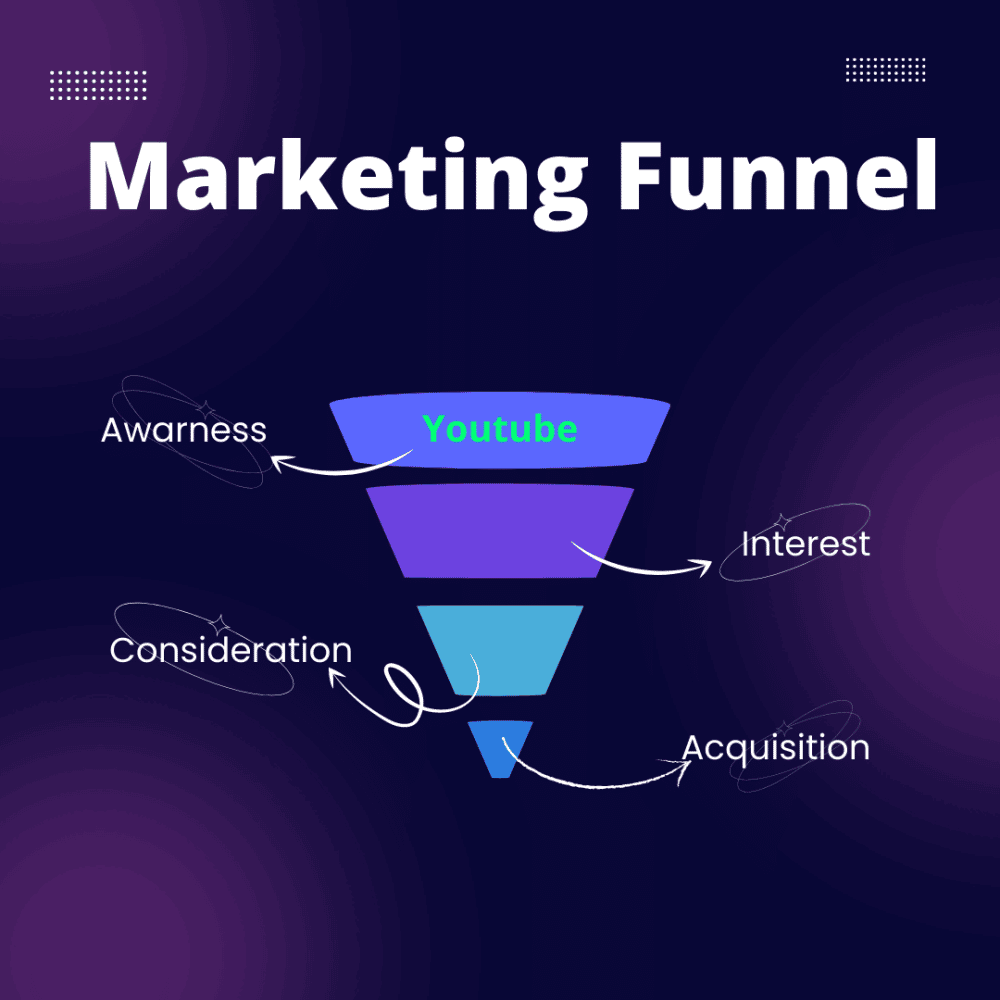
Furthermore, when we take into consideration a user’s funnel, YouTube will mostly be the First touch point with the user, and in most cases won’t be the last click that leads to a conversion.
Here are my favorite ways to measure my YouTube campaign’s performance.
#1 Google Ads – Video played to columns
A good-performing YouTube ad will probably attract users to watch it, therefore, we will measure the %Video play.
To view the “Video played to” metrics, you can add the column from the Performance columns menu.
Go to Google Ads -> Video campaigns -> Campaign Level -> Columns
Then, select these Columns:
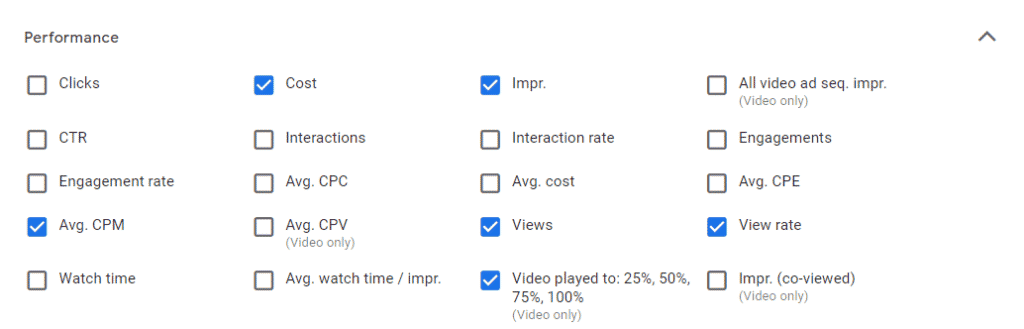
The “Video played to” will show you if users watch the video with milestones.
A good rule of thumb is to set a benchmark to watch more than 50% of the video.
You must remember, that we attract the user’s attention in the first 3-5 sec of the video.
We must keep that in mind, and set our most valuable message at the beginning of the video.
If we delivered the main message within this 50% benchmark, the probability of the user recalling the ad later will increase.
#2 View-through and Cross-device conversions
.In most cases, a user watching a YouTube video will not click on the ad and go to our website to convert. He will watch the ad, and remember the brand (If the ad was good enough) and later on will search us through Google, and get into our website from – Organic, Direct, Search ad, or even a Facebook ad.
This is the reason, we cant measure a campaign only through Click-Through conversions. We need to measure View-Through conversions.
Cross-device conversions are recorded when a viewer clicks on one of your ads on one device. Then that same user completes a conversion on a different device.
You can access these metrics in the same way from the campaign level -> Columns
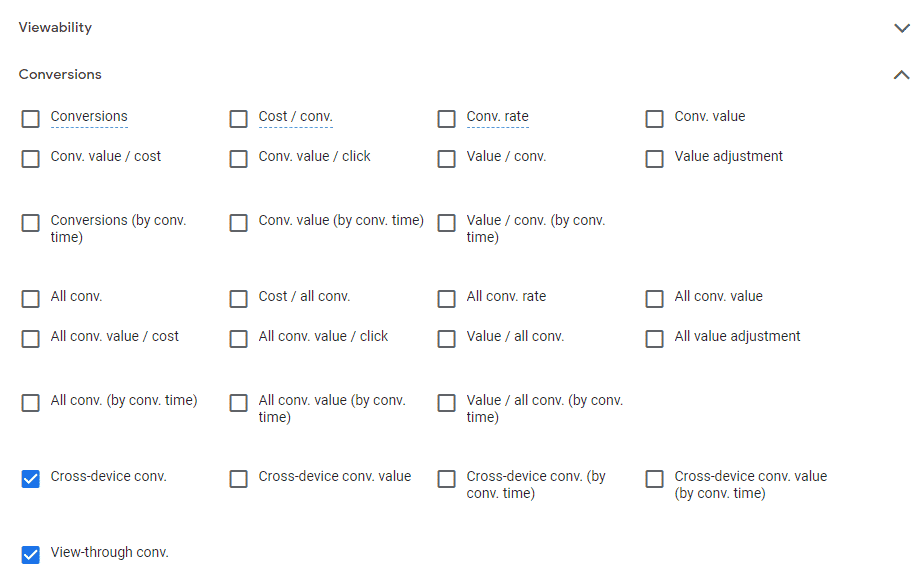
This way, you will be able to understand if the campaign also contributed to conversions that didn’t occur after a click in direct response, and get an idea of how this campaign acted as an Awareness stage in the funnel.
#3 Brand Lift
Brand Lift is a measurement of the direct impact your YouTube ads are having on perceptions and behaviors throughout the consumer journey. With Brand Lift, you can see how your ads impact the metrics that matter, including lifts in brand awareness, ad recall, consideration, favorability, and purchase intent.
How does it work?!
To measure results along the consumer journey, including brand awareness, ad recall, consideration, favorability, and purchase intent, Google will first isolate a randomized control group that was not shown your ad and an exposed group that did see your ad.
After seeing your ad, Google delivers a one-question survey to both groups. Since the only effective difference between the two groups is whether they saw your ad, they can accurately determine the lift attributed to your campaign.
For example:
If you’re in the financial company like a bank, and you wish to increase brand awareness and ad recall for Loans, you would like to understand if users actually remembering seeing your ad before.
You can ask a question like –
Question: “Which of these financial services have you seen online video advertising for recently?”
Answers:
- Your brand’s name
- Competitor 1
- Competitor 2
- Competitor 3
In the results, you will get the incremental lift that was caused due to your video ads.
Keep in mind
- Minimum daily budget to conduct a brand lift is around $5000 (For each questions)
- Know exactly what you want to understand from the lift. Ad recall, consideration or purchase intents.
- You can launch a brand lift through your account manager, or through DV360 on you’re own
#4 Search Lift
This one is a special secret I prepared for you guys.
Search lift is the way to measure a lift with your brand in Google search results.
For example, Let’s say you are running a YouTube campaign for a while, one of your main goals will be to increase the amount of traffic that is coming through your Organic traffic.
How does it work?!
Create a trigger in Google tag manager:
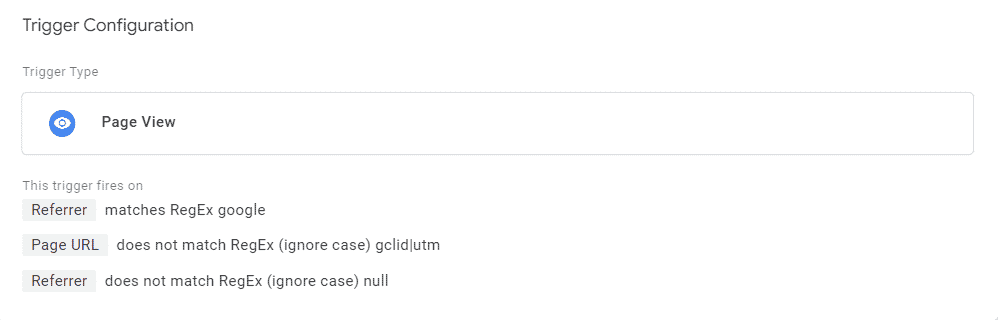
This trigger will fire for all users that are coming to your website from Organic search results.
Set up a tag for Google Ads with this trigger, and test it.
Then, ask your Google Ads account manager to set up a Search Lift for this conversion.
Leave a Reply